Credit
The Credit tab is used to establish credit limits and plans, credit history and to add information on how the account can be used.
| Access |
| Grant permission to User Profiles in Access User Profiles > select a User Profile > Security > Accounts Receivable > Menu Security > Credit. |
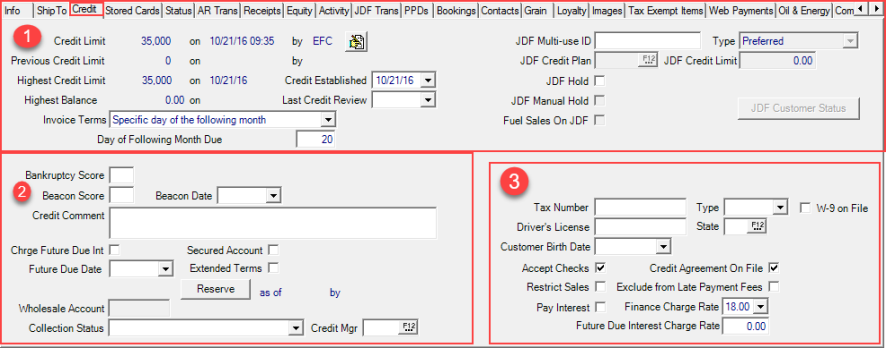
Section 1 Current Credit
Use Section 1 to establish an customer credit limit and to add information about a JDF Multi-use credit plan.
View the current Credit Limit for the account with the date and time of when and the User ID of who established or modified the credit limit.
Use ![]() to add or update the current credit limit. Edit Credit Limits is also available for updating Customer Credit Limits. Default Credit Limit information can be set in Merchant Ag FIN > Admin > Installation > Access Parameters > AR > Customers > General.
to add or update the current credit limit. Edit Credit Limits is also available for updating Customer Credit Limits. Default Credit Limit information can be set in Merchant Ag FIN > Admin > Installation > Access Parameters > AR > Customers > General.
In the Previous Credit Limit field, the date and time of when and the User ID of who set the previous credit limit is displayed.
Review Highest Credit Limit which displays the highest credit limit for the account and the date it was established for the customer.
View Highest Balancefor the amount and date of highest credit balance on the account.
The date credit was first granted populates Credit Established. This date can be modified using the drop down calendar or by entering a date using the mm/dd/yy date format.
Use the drop down calender to select the date of the Last Credit Review or enter a date using the mm/dd/yy date format.
Set the Invoice Terms which calculates the due date terms for customer credit transactions.
- Immediate - No credit terms extended, the customer can not settle to the AR account.
- Specific number of days until due - Select the number of days to add to the transaction date to create the invoice due date.
- Specific Day of the following month - Select a specific day in the month following the transaction date.
- Specific day of the second following month - Select a specific day in the month two months following the transaction date.
- Specific day on the third following month - Select a specific day in the month three months following the transaction date.
![]() Be aware that assigning a Collection Status to the account may automatically update the Invoice Terms.
Be aware that assigning a Collection Status to the account may automatically update the Invoice Terms.
Enter the Number of Days Until Due that indicates that if the AR invoice is paid within the number of days the AR Discount Amount or AR Discount Percent as set on Item detail > Prices will be granted.
For customers using JDF Multi-use to settle credit transactions, enter information in this section.
Enter the JDF Multi-use ID , the John Deere Financial Multi-use credit plan ID.
Indicate the JDF account Type using the drop down menu and selecting Preferred or Merchant Authorized.
The default JDF Credit Plan, credit plan for sales to the JDF account, which can be changed at the time of settlement.
JDF Credit Limit is an informational field that displays the customer's credit limit for JDF.
Individual sales are now authorized at the time of settlement. The JDF Hold field was used before the current Connect2 integration when the status of all accounts passed to Merchant Ag on a daily basis.
JDF Manual Hold is set by the JDF Multi-Use Process Account Restrictions. If selected, JDF Multi-use will not be available to settle transactions.
If Fuel Sales On JDF is selected, all sales imported from a fuel system will be settled to JDF Multi-use instead of AR. Sales declined by JDF will be settled to AR instead and print on an error report.
Click JDF Customer Status to retrieve up-to-date information on a JDF Multi-plan which includes
- Available Credit
- Credit Limit
- Restricted Status- If "Y" is indicated, sales to the JDF account are currently restricted.
Section 2 Credit History
Section 2 provides information on the customers credit history including any bankruptcy score and current collection status for the account.
The Bankruptcy Score is encrypted for any user with less than Level 4 permissions granted in Access User Profiles and is a three digit score from Equifax that indicates the likelihood of filing for bankruptcy.
A Beacon Score is a credit scoring method used by Equifax to arrive at a credit score provided for a lender when doing a hard inquiry. This field is also encrypted for any user with less than Level 4 permissions granted in Access User Profiles.
The Beacon Dateis the date the Beacon Score was last updated.
Enter a Credit Comment in this informational 300 character alpha-numeric field.
Secured Account is available only if selected in Merchant Ag FIN > Access Parameters for use as a filter in Report Writer reports.
Select Extended Terms to indicate that the customer is eligible for extended terms as set for specific Items. See Item detail > Miscellaneous for more information.
Override the normal terms set on the customer's account by entering a Future Due Date and all invoices from Orders and Batches will be due on the date selected. Enter a date using the mm/dd/yy date format or select from the drop down calendar.
Select the Chrge Future Due Int checkbox to charge the customer interest if using the Future Due Date on invoices. This field is used in combination with the Future Due Interest Charge Rate field.
Batches Ext Due Date Enter the Extended Due Date for Batches in MM/YY date format. This overrides the normal terms set on the customer's account and all invoices from Batches will be due on the date selected.
Select Reserve to place an account with an outstanding Credit balance on Reserve. Any existing Credit Limit is updated to zero and Invoice Terms reset to Immediate (No Terms). No Credit or Debit memo can be posted to the account. Finance Charges can still be assessed on an account marked Reserve. Locations that place customer accounts on Reserve and consider the AR balance as Bad Debt, but continue cash based transactions can do so following these instructions.
Use Collection Status as a method to flag an account as In Collections by selecting a Collection Status from the drop down men. Setting a Collection Status denies settling Orders and Batches to Accounts Receivable. When the account is referenced in the following transactions, "Collections" or a Custom Collections Status appears at the top of the transaction.
|
|
|
|
See Setup > Access Custom Collection Statuses for more information.
Enter the User ID of the Credit Manager for the account or select F12 to search. See Access Individuals to designate a User as a Credit Manager.
Section 3 Account Use
Additional methods of identifying an account and current information on how the account can be used is available in Section 3.
A Tax Number is required if the account is marked Pay Patronage. This field is encrypted and viewable only by users granted access in Access User Profiles.
Identify the Type of Tax Number entered using the drop down menu and choosing either SSN, Social Security Number, or EIN, Employer Identification number for Tax Number type or ITIN, Individual Tax Identification Number.
Indicate a W-9 on File is on file for the customer to avoid backup withholding being assessed on patronage checks.
Driver's License- Informational only- Enter the Customer's Drivers License. Stateis also informational and displays the two letter abbreviation of the state who issued the Driver's License.
To facilitate accurate credit reports, enter a Customer Birth Date using the mm/dd/yyyy date format or select from the drop down calender. Locations utilizing Patronage by Division can set a retirement age in Merchant Ag FIN> Access Parameters and will use the Customer Birth Date when determining the appropriate amount for patronage and/or equity checks.
Select Accept Checks to allow the Customer to settle transactions by check or remove the checkmark to prevent checks as a method of settling transactions.
Choose Restrict Sales to prevent transactions from being settled to the AR account. Set this option manually on individual accounts or for all customers using the Restrict Sales to Past Due Customers parameter located in Merchant Ag FIN.
Credit Agreement On File indicates the customer has a credit agreement on file.
If assessing Late Payment Fees, a customer can be excluded by selecting Exclude from Late Payment Fees. See Process Late Payment Fees for more information.
The customer will receive interest on credit balances if Pay Interest is selected. See Pay Interest for more information.
Finance Charge Rate indicates an individual Finance Charge Rate to be used when calculating Finance Charges on outstanding balances. Default Finance Charge Rates are set in Merchant Ag FIN.
Enter the percentage for Future Due Interest Charge Rate to be used when calculating Future Due Interest on invoices with a future due date. This process will include customer Credit balances and unapplied payments.
![]() Be aware the Credit tab for a customer with Written Off Accounts Receivable balance can not be edited.
Be aware the Credit tab for a customer with Written Off Accounts Receivable balance can not be edited.